Top Software used by Electrical Engineers for simulation
Top Software used by Electrical Engineers for simulation
Below are the top 4 software used by electrical engineers to run simulations, design circuit boards, and do exciting things
MATLAB/Simulink
Moving forward, MATLAB and Simulink by MathWorks actively establish themselves as powerful tools for engineers. Engineers actively embrace this versatile environment to model and simulate electrical and control systems. In academia and industry alike, Simulink actively finds widespread use for system-level simulations. MATLAB, in tandem with Simulink, actively empowers engineers to explore complex electrical phenomena, actively helping them analyze and optimize systems.

Features
Simulation Capabilities
MATLAB provides a versatile and comprehensive platform for electrical circuit simulation. Engineers can actively create, model, and simulate electrical circuits with precision. Whether it’s analyzing the behavior of simple circuits or tackling complex systems, MATLAB offers a rich set of tools and functions to facilitate the simulation process.
SPICE Integration
MATLAB can be integrated with SPICE (Simulation Program with Integrated Circuit Emphasis), which is a popular simulation tool for electronic circuits. This integration allows engineers to actively leverage MATLAB’s scripting capabilities alongside SPICE simulations, streamlining the simulation workflow and enhancing its flexibility.
Custom Models
Engineers can actively create custom circuit models in MATLAB. This means they can actively define and implement their own components, such as specialized semiconductor devices or unique passive elements, to simulate precisely the circuits they’re working on. This level of customization is invaluable when dealing with non-standard components or specialized applications.
Modeling Electrical Circuits in MATLAB
- Circuit Modeling: Engineers actively model electrical circuits in MATLAB using a combination of mathematical equations, state-space representations, and system blocks. MATLAB’s Simulink, a companion product, provides a graphical environment that allows for the creation of detailed circuit models. These models actively capture the behavior of electrical components, enabling engineers to accurately simulate their circuits.
- Component Libraries: MATLAB offers extensive libraries and toolboxes for electrical circuit modeling. Engineers can actively access predefined models for common components such as resistors, capacitors, and inductors, saving time and ensuring accuracy. These libraries also include specialized components used in various applications, from power electronics to RF circuits.
- Sensitivity Analysis: MATLAB allows engineers to actively perform sensitivity analysis on circuit models. By varying component values or parameters, engineers can actively study how changes affect circuit performance, making it easier to optimize designs and identify critical parameters for circuit stability and efficiency
Benefits for Electrical Engineers
Efficiency and Productivity
MATLAB streamlines the electrical circuit simulation process, actively saving engineers time and effort. Its extensive libraries and modeling capabilities enable engineers to quickly set up and run simulations, thereby increasing productivity.
Accuracy and Precision
MATLAB’s numerical solvers and simulation algorithms actively ensure accurate results. Engineers can rely on MATLAB to provide precise simulations that closely match real-world behavior, actively aiding in the design and analysis of circuits.
Multidomain Simulation
MATLAB’s versatility extends beyond electrical circuits. Engineers can actively perform multidomain simulations, integrating electrical, mechanical, and thermal aspects into a single model. This capability is invaluable for designing complex systems where different physical domains interact.
Educational Value
MATLAB is actively used in educational settings to teach electrical circuit analysis and simulation. Its user-friendly interface and extensive documentation actively support students in gaining a deeper understanding of electrical engineering concepts.
Research and Development
MATLAB actively facilitates research in electrical engineering by providing a platform for exploring innovative circuit designs and testing hypotheses. It actively supports engineers in developing new technologies and solving complex electrical problems.
In conclusion, MATLAB serves as a powerful tool for electrical engineers, offering robust simulation capabilities and flexible modeling options. It actively enhances efficiency, accuracy, and productivity in the design and analysis of electrical circuits. Whether used in academia or industry, MATLAB plays an active role in advancing the field of electrical engineering. Engineers can actively leverage its capabilities to model, simulate, and optimize electrical circuits for a wide range of applications.
You can download MATLAB from these links
- MATLAB 2022 version
- MATLAB 2020 version
- MATLAB 2019 version
- MATLAB 2018 version
- MATLAB 2017 version
- MATLAB 2015 version
Proteus
Proteus is a versatile software tool designed for circuit design and simulation. It empowers engineers and electronics enthusiasts to create, model, and test electronic circuits with ease. Proteus offers an extensive library of components, making it convenient for users to build complex circuits.
Features
Its interactive simulation feature allows real-time testing, helping users analyze circuit behavior and troubleshoot errors efficiently. Additionally, Proteus facilitates PCB (Printed Circuit Board) design, enabling seamless transitions from schematic design to PCB layout. Whether used for educational purposes or professional projects, Proteus is a valuable tool that enhances the circuit design and simulation process.
You can download Proteus from the links below:
NI Multisim
Multisim, developed by National Instruments, stands out with its advanced simulation capabilities. It provides engineers with the ability to simulate analog and digital circuits comprehensively. The software supports various analysis types, including DC, AC, transient, and frequency-domain analyses. This versatility allows engineers to thoroughly evaluate circuit performance under different conditions.
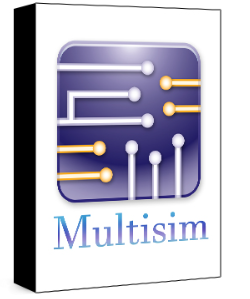
Features
One distinctive feature of Multisim is its seamless integration with virtual instrumentation hardware, particularly NI’s hardware products. Engineers can actively design circuits in Multisim and directly interface them with real-world instruments, facilitating hardware-in-the-loop (HIL) testing. This integration enhances the practicality and applicability of simulations, bridging the gap between theoretical designs and real-world implementations.
LabVIEW
Last but not least, LabVIEW is a software that actively demonstrates its versatility. While primarily recognized for data acquisition and control systems, LabVIEW also actively offers simulation capabilities. Engineers actively harness LabVIEW for hardware-in-the-loop (HIL) testing, actively integrating real hardware components into a simulation environment. Industries such as automotive and aerospace actively leverage LabVIEW for testing control systems and ensuring their reliability.
see also: Engineering Software for Structural Analysis | Structural Software
[…] See also: Electrical issues and DIY solutions ||Electrical software […]
[…] I hope this tip helps you with your PoE extension need. You can read more about the tools you need as a DIY enthusiast or the tools you need to run simulations as an Electrical Engineering professional. […]
[…] see also: Software used by other engineering field […]